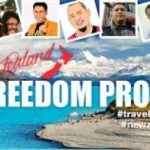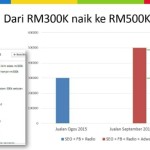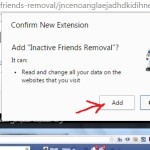ASB Halal atau Haram? Ini Jawapan yang Ramai Tertanya-Tanya Amanah Saham Bumiputera (ASB) merupakan salah satu instrumen pelaburan paling popular dalam kalangan Bumiputera di Malaysia. Namun begitu, masih ramai yang…
Posted inBacklink google Google Business Profile
7 Cara Mudah Bangunkan Backlink Berkualiti Tinggi
Untuk membangunkan backlink berkualiti tinggi dan mudah dilakukan, terutamanya untuk perniagaan seperti makanansunnah2u.com, berikut ialah strategi praktikal dan berkesan — sesuai untuk usahawan Malaysia dan tak perlukan bajet besar: 1.…
Posted by
 wanmus
wanmus
Posted inBusiness Online OnPay
Peniaga Online? Wajib Guna OnPay
Iya betul, semua peniaga online di Malaysia ni wajib gunakan Onpay sebab apa anda sebagai peniaga online perlu guna Onpay? Sebab Onpay ni boleh uruskan macam-macam untuk perniagaan online anda…
Posted by
 wanmus
wanmus
Posted inInternet
Update 2021 Selepas Last Post 2016
Woww last post adalah 2016, kini dah 2021.. Alhamdulillah selepas 5 tahun, ini post pertama..
Posted by
 wanmus
wanmus
enterWIP 2016 1-2 Oktober 2016 Jumpa Anda Disana!
Alhamdulillah enterWIP 2016 kembali. Jika tahun lepas sambutan amat menggalakkan , kini dijangka lebih ramai dari tahun lepas. Kali ini di bawakan 43 pakar dari bidang online masing-masing. Saya juga…
Posted by
 wanmus
wanmus
Posted inBerbuka Puasa Buffet Buffet ramadhan
Berbuka Puasa Bajet di Setiawangsa
Alhamdulillah.. hari ini dijemput ke majlis berbuka puasa oleh geng-geng coway kat Dewan Sri Iskandar, Setiawangsa. Alhamdulillah. Katanya ni buffet berbuka puasa bajet..memang bajet kot sekepala baru RM…
Posted by
 wanmus
wanmus